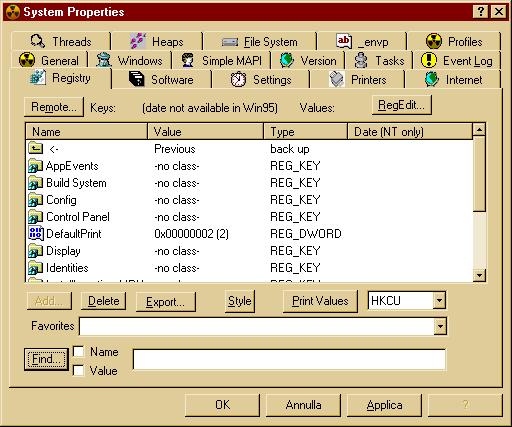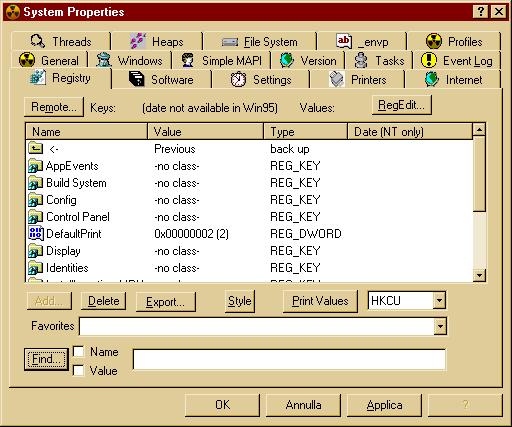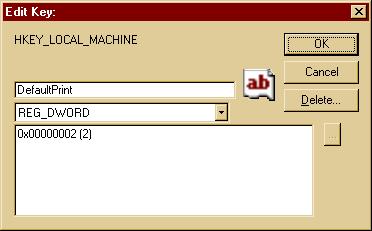System Properties Registry page
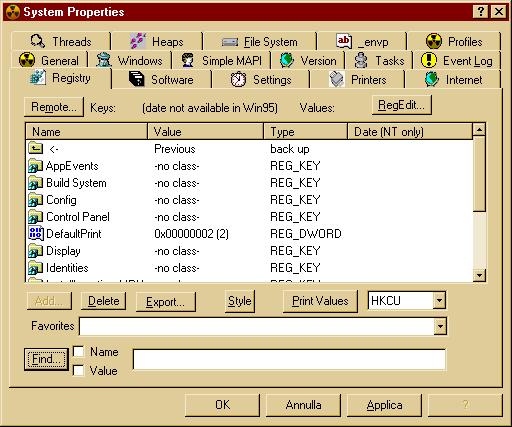
Functionality:
- ListView: shows open Registry key and subkeys;
duoble-clicking on a KEY opens it; double-clicking on a VALUE edits it:
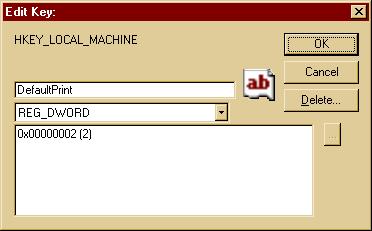
- "Remote": opens Remote Registry: NOT YET IMPLEMENTED
- "RegEdit" button: runs Windows Registry Editor
- "Add..." button: adds value to selected key; NOT YET IMPLEMENTED
- "Delete" button: deletes selected KEY
- "Export" button: exports selected key to a .DAT file for backup
- "Style" button: changes ListView style: Large Icons, Small Icons, List
view, Report view
- "Print Values" button: prints selected Key in ListView
- "HK" ComboBox: permits selection of one of the main registry hives: HKCU =
HKEY_CURRENT_USER, HKC = HKEY_CLASSES, HKLM = HKEY_LOCAL_MACHINE, HKDD =
HKEY_DYNAMIC_DATA (Win9x), HKU = HKEY_USERS
- "Favorites" ComboBox: list of common values to use, as well as cache for
recently viewed registry keys; select to view
- "Find" button: find first value starting from selected key, by Key; Name, and/or Value are optional checkboxes
- Apply button: reset default displayed information
Index